Back to Page
Amazon Tips
How to use negative reviews to improve your Amazon strategy
How to use negative reviews to improve your Amazon strategy
How to use negative reviews to improve your Amazon strategy



TL;DR
Negative reviews can be valuable feedback. Handle them gracefully and use them to improve your product or listing.
Identify if the issue lies with the product or the listing itself, and adjust accordingly.
After addressing the problem, update your listing to show you’ve fixed the issue, reassuring future buyers.
Regularly monitor reviews—don’t overlook this crucial feedback that can impact sales and PPC performance.
Amazon Brand Registry sellers can contact customers directly to offer refunds or resolve concerns.
Report reviews that violate Amazon’s guidelines to protect your brand from unfair criticism.
Negative reviews are what nightmares are made of. Just one negative review can be enough to turn away about 10 potential customers. But as they say, reviews—both positive and negative—are part and parcel of an Amazon seller’s life.
While you can't remove negative reviews, here's how you can effectively manage them.
Quick guide
Step 1: Remember, it's all about handling the criticism with grace
Step 2: Identify what needs improvement—your product or your listing
Step 3: Make improvements to your listings
Step 4: Monitor your reviews constantly
Step 5: Engage with your customers directly (if you qualify)
Step 6: Report reviews that violate Amazon’s guidelines
Step 1: Remember, it's all about handling the criticism with grace
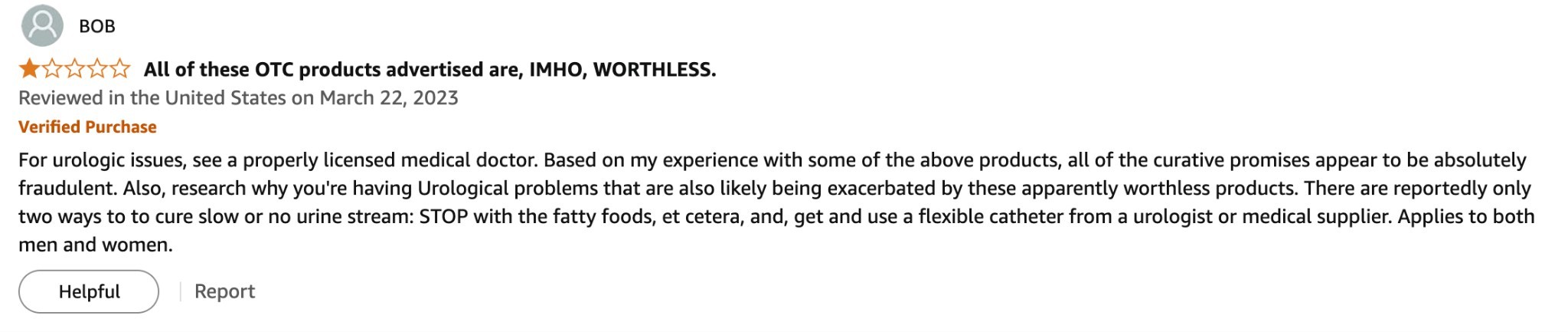
I get it, it’s easy to feel defensive and blame the customer, thinking they didn’t understand how to use your product. And sure, sometimes that's true. But behind every negative review is an opportunity to improve your product or listing.
Think of it this way: a negative review is like a free QA analysis. Instead of getting defensive, approach it with humility and a willingness to learn. There's always something to take away and improve.
Amazon retired the Comments Feature for product reviews in December 2020, so you can't publicly respond to show you're listening.
But here’s what you can do—make real improvements in your product or listing, which brings us to the next step.
Step 2: Identify what needs improvement—your product or your listing
When a negative review pops up, it’s essential to break down the issue and determine whether the problem lies with the product itself or how it’s being represented on your Amazon listing.
1) Product issues: Negative reviews can sometimes point directly to a problem with the product's quality, usability, or performance. For example, if a customer complains about a coffee maker not brewing correctly, it’s likely an issue with the product. These insights can be invaluable in helping you adjust your manufacturing process or product design.
Example: Let’s say you're selling a fitness tracker and repeatedly receive complaints that the device isn't tracking steps accurately. In this case, the issue is clearly with the product, and your next step might be to test the software or work with the manufacturer to address the hardware issue.
2) Listing issues: On the other hand, sometimes negative reviews are the result of miscommunication or misunderstanding about the product. This usually happens when your listing isn't clear enough or doesn’t set the right expectations.
For instance, if customers repeatedly mention that a jacket isn’t waterproof, even though your product is labeled as water-resistant (which is different), the issue may be with the clarity of your listing rather than the product itself. Consider hiring Amazon product listing optimization services to get the job done.
Example: Let’s say you're selling a blender, and the listing mentions that it’s "commercial-grade." Customers may interpret this to mean it’s capable of handling heavy-duty tasks, but if your product is better suited for home use, this might result in dissatisfaction.
You could adjust your listing to reflect that the blender is "designed for home use with professional-grade power," thus setting more accurate expectations.
By carefully analyzing whether the negative reviews stem from product flaws or listing clarity, you can take appropriate action—whether that means improving the product or refining your Amazon listing to manage customer expectations better.
Step 3: Make improvements to your listings
Once you've resolved the issue—whether it was related to manufacturing or the product listing itself—it’s important to communicate these improvements. If many reviews highlight the same issue, it’s crucial to address these concerns in your listing.
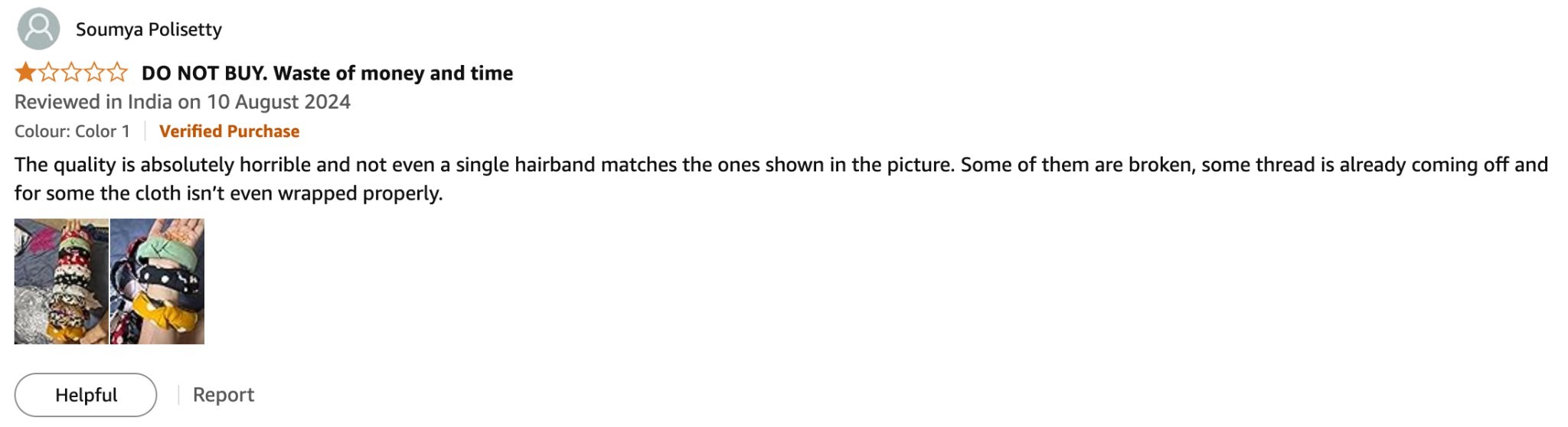
Why should you do this?
Show you're a responsible seller: Updating your listing shows that you listen to your customers and take their feedback seriously. You’re not ignoring the reviews—you’re actively engaging with them and making the necessary changes. This demonstrates that you're a brand that values customer input, which builds trust.
Reassure potential buyers: Negative reviews can linger on your product page, causing future customers to hesitate. By addressing the issue openly in your listing, you can reassure potential buyers that the problem has been fixed.
Example: Suppose many reviews mention that a kitchen appliance had an overheating issue. After fixing the manufacturing problem, update your bullet points or Amazon product infographic images with something like, "Now with improved thermal protection to prevent overheating," which will show new customers that the previous issue has been resolved.
Step 4: Monitor your reviews constantly
Most sellers tend to check their Amazon PPC campaigns daily, sometimes even multiple times a day, but they often go months without checking their reviews. Do you know what happens when this is the case?
When you don’t monitor your reviews, and traffic isn’t converting, you may wonder, "Why aren’t my PPC campaigns working?" You try everything to fix it, except the one thing that could be the cause—your reviews.
Don’t make this mistake. Make it a habit to regularly check your reviews.
Monitoring reviews closely helps you identify recurring complaints or issues. For example, if multiple customers mention that a product’s packaging is damaged upon delivery, it signals that you may need to address your packaging quality. If shoppers find a feature confusing or difficult to use, you might need to tweak your product listing or instructions.
Since Amazon doesn’t automatically notify sellers of new reviews, you can ask your Amazon selling specialist to keep an eye on any negative reviews that you may receive. This ensures you don’t miss opportunities to take corrective action or address concerns quickly.
Step 5: Engage with your customers directly (if you qualify)
If you're part of the Amazon Brand Registry, you can reach out to customers who have left negative reviews. Amazon’s "Contact Customer" feature lets you address concerns directly.
Here’s how to do it:
Step 1: Log in to Seller Central. Go to the Brands dashboard and select “Customer Reviews.”
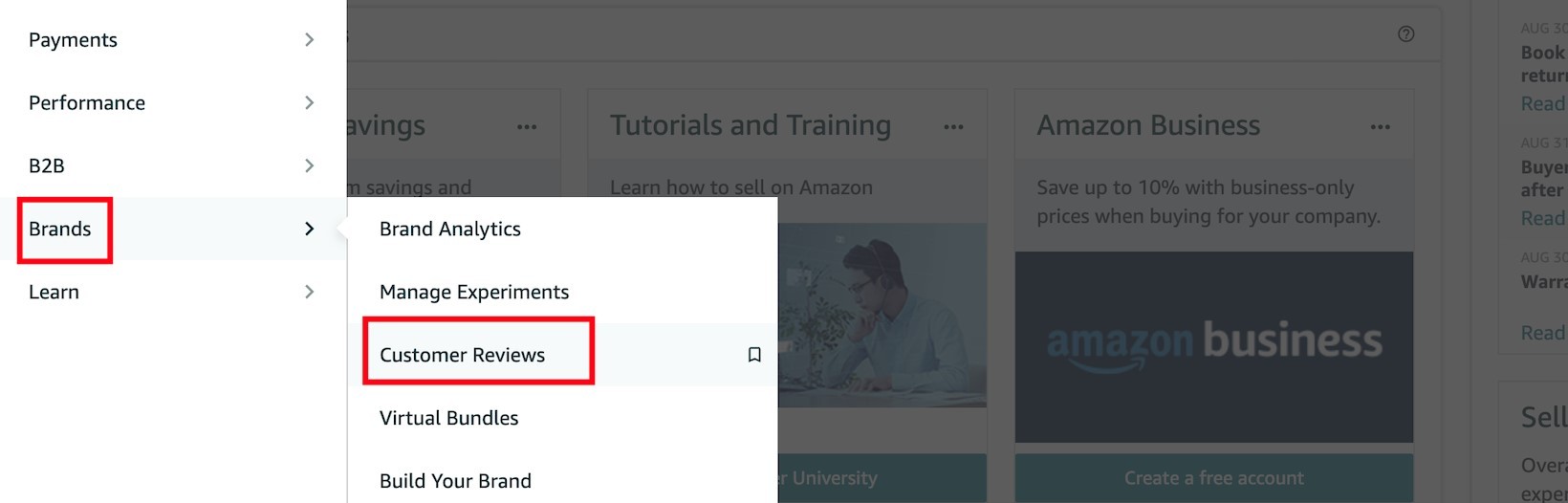
Step 2: Use the filters on the navigation bar to locate critical reviews by star rating (1- or 3-star), brand (if managing multiple), or time frame.
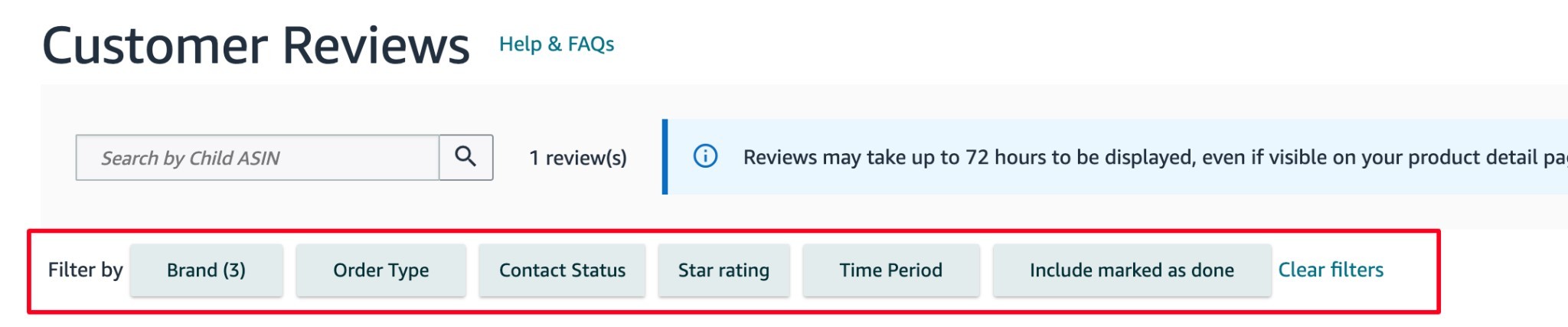
If you're the seller of record for the corresponding order, a “Contact Customer” option will appear at the top right of the review.
You’ll have two ways to engage with the customer:
Courtesy refund: Offer a full refund as a goodwill gesture to show your commitment to customer satisfaction. An automated email will be sent to offer the refund.
Customer support: If more information is required, choose this option to request permission to communicate further via Amazon’s Buyer-Seller messaging system.
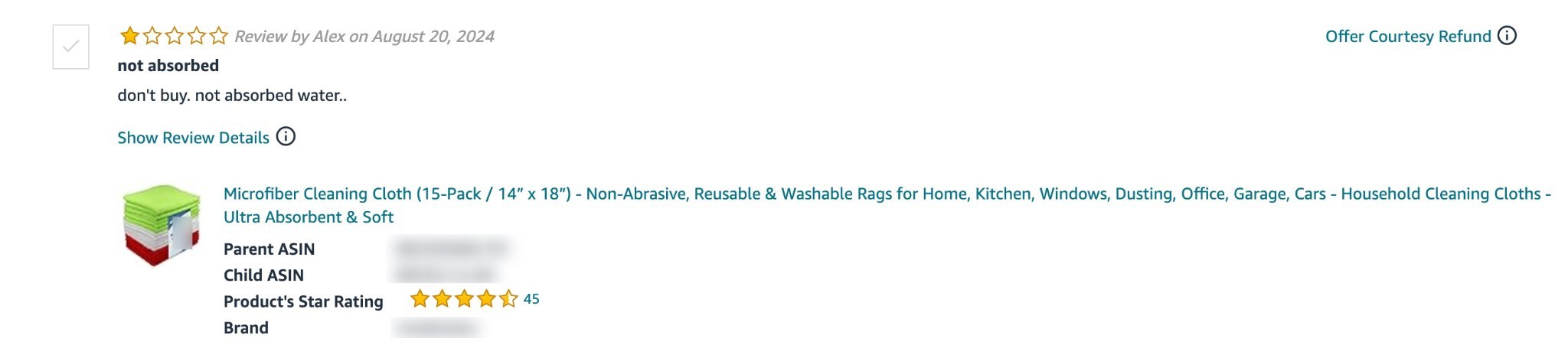
After contacting the customer, monitor any replies through the Message Center under “Your Account” in Seller Central, and continue responding as necessary. Always ensure that your communications follow Amazon’s Product Review Policies and Community Guidelines to maintain professionalism and stay compliant.
Step 6: Report reviews that violate Amazon’s guidelines
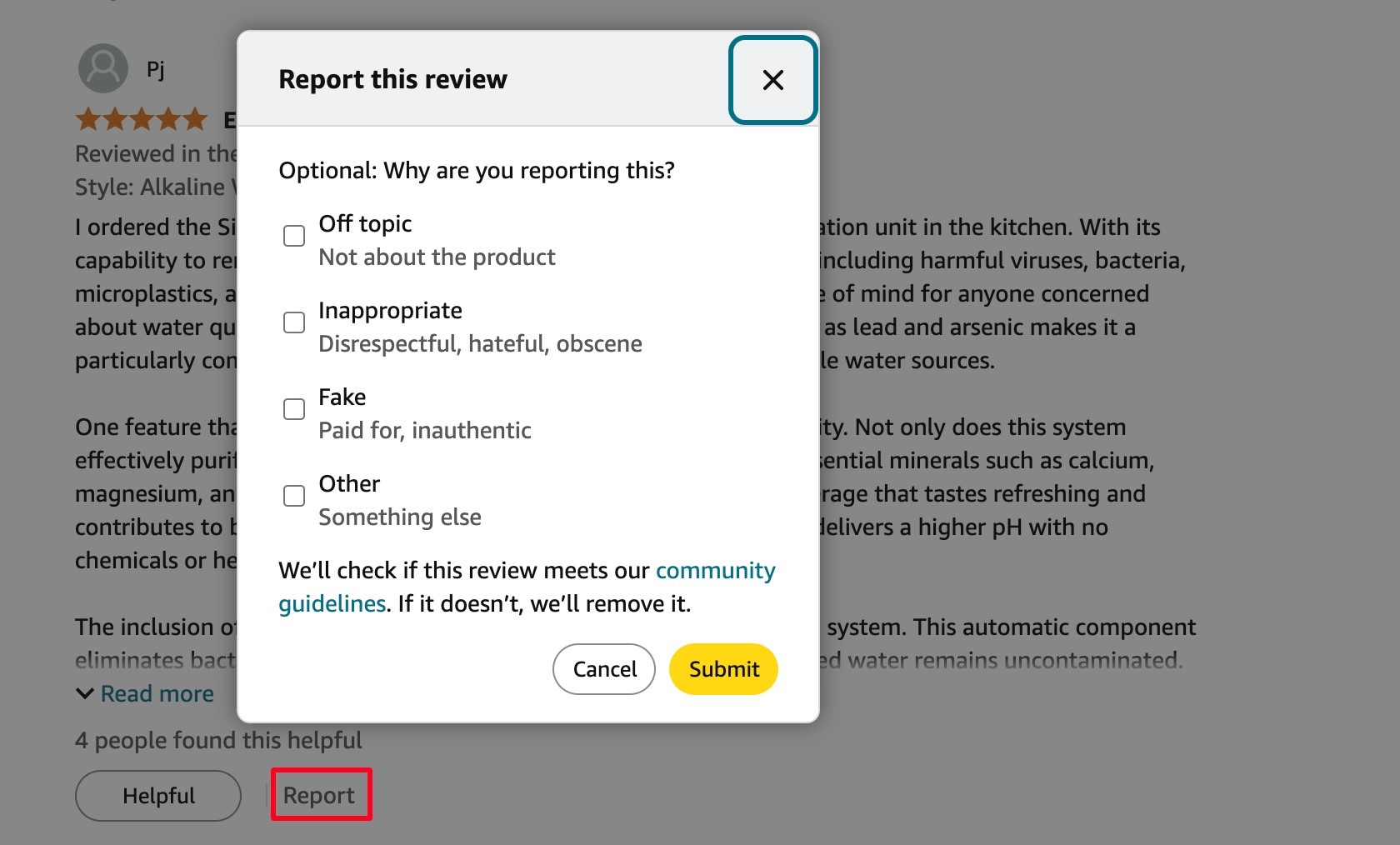
Not all negative reviews are fair. If a review is inappropriate or violates Amazon's policies, you can report it for removal. Reviews containing offensive language, misleading information, or irrelevant content can be flagged.
Go to the review in question on your product’s page, click "Report Abuse," or use Seller Central to notify Amazon. If the review breaks Amazon’s rules, they may remove it, helping to protect your brand from unwarranted damage.
Monitoring reviews and making necessary improvements while addressing valid concerns is key to turning a negative review into a growth opportunity for your business.
See you next week!
Negative reviews sting, no doubt about it. But here’s the thing: they’re bound to happen, and instead of dwelling on them, the smart move is to handle them with grace, learn from them, and fix whatever led to those not-so-great comments in the first place.
Need help managing reviews or improving your customer experience on Amazon? We’ve got you covered! Whether it's optimizing listings, managing your marketplace presence, or dealing with negative feedback, our team of Amazon business experts is ready to step in. Reach out today and let’s make sure your brand shines, even in the face of criticism.
TL;DR
Negative reviews can be valuable feedback. Handle them gracefully and use them to improve your product or listing.
Identify if the issue lies with the product or the listing itself, and adjust accordingly.
After addressing the problem, update your listing to show you’ve fixed the issue, reassuring future buyers.
Regularly monitor reviews—don’t overlook this crucial feedback that can impact sales and PPC performance.
Amazon Brand Registry sellers can contact customers directly to offer refunds or resolve concerns.
Report reviews that violate Amazon’s guidelines to protect your brand from unfair criticism.
Negative reviews are what nightmares are made of. Just one negative review can be enough to turn away about 10 potential customers. But as they say, reviews—both positive and negative—are part and parcel of an Amazon seller’s life.
While you can't remove negative reviews, here's how you can effectively manage them.
Quick guide
Step 1: Remember, it's all about handling the criticism with grace
Step 2: Identify what needs improvement—your product or your listing
Step 3: Make improvements to your listings
Step 4: Monitor your reviews constantly
Step 5: Engage with your customers directly (if you qualify)
Step 6: Report reviews that violate Amazon’s guidelines
Step 1: Remember, it's all about handling the criticism with grace
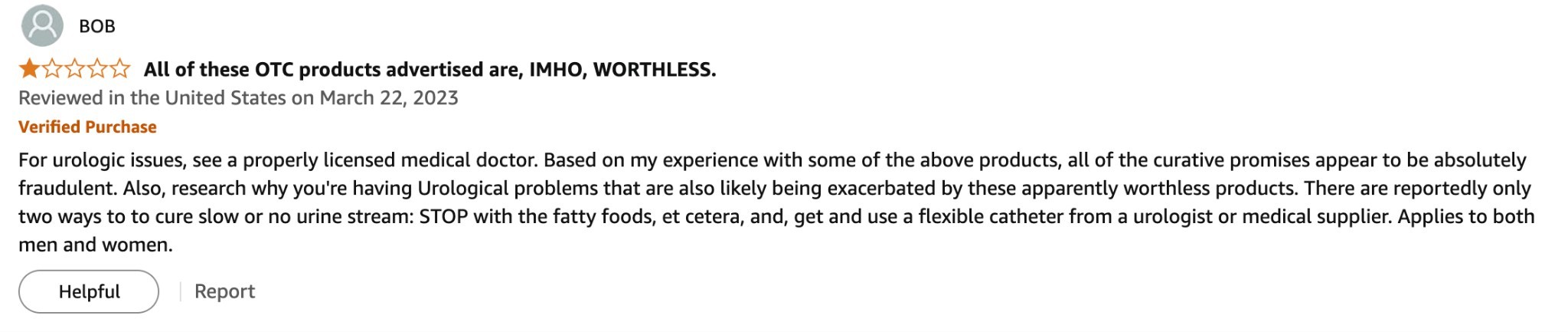
I get it, it’s easy to feel defensive and blame the customer, thinking they didn’t understand how to use your product. And sure, sometimes that's true. But behind every negative review is an opportunity to improve your product or listing.
Think of it this way: a negative review is like a free QA analysis. Instead of getting defensive, approach it with humility and a willingness to learn. There's always something to take away and improve.
Amazon retired the Comments Feature for product reviews in December 2020, so you can't publicly respond to show you're listening.
But here’s what you can do—make real improvements in your product or listing, which brings us to the next step.
Step 2: Identify what needs improvement—your product or your listing
When a negative review pops up, it’s essential to break down the issue and determine whether the problem lies with the product itself or how it’s being represented on your Amazon listing.
1) Product issues: Negative reviews can sometimes point directly to a problem with the product's quality, usability, or performance. For example, if a customer complains about a coffee maker not brewing correctly, it’s likely an issue with the product. These insights can be invaluable in helping you adjust your manufacturing process or product design.
Example: Let’s say you're selling a fitness tracker and repeatedly receive complaints that the device isn't tracking steps accurately. In this case, the issue is clearly with the product, and your next step might be to test the software or work with the manufacturer to address the hardware issue.
2) Listing issues: On the other hand, sometimes negative reviews are the result of miscommunication or misunderstanding about the product. This usually happens when your listing isn't clear enough or doesn’t set the right expectations.
For instance, if customers repeatedly mention that a jacket isn’t waterproof, even though your product is labeled as water-resistant (which is different), the issue may be with the clarity of your listing rather than the product itself. Consider hiring Amazon product listing optimization services to get the job done.
Example: Let’s say you're selling a blender, and the listing mentions that it’s "commercial-grade." Customers may interpret this to mean it’s capable of handling heavy-duty tasks, but if your product is better suited for home use, this might result in dissatisfaction.
You could adjust your listing to reflect that the blender is "designed for home use with professional-grade power," thus setting more accurate expectations.
By carefully analyzing whether the negative reviews stem from product flaws or listing clarity, you can take appropriate action—whether that means improving the product or refining your Amazon listing to manage customer expectations better.
Step 3: Make improvements to your listings
Once you've resolved the issue—whether it was related to manufacturing or the product listing itself—it’s important to communicate these improvements. If many reviews highlight the same issue, it’s crucial to address these concerns in your listing.
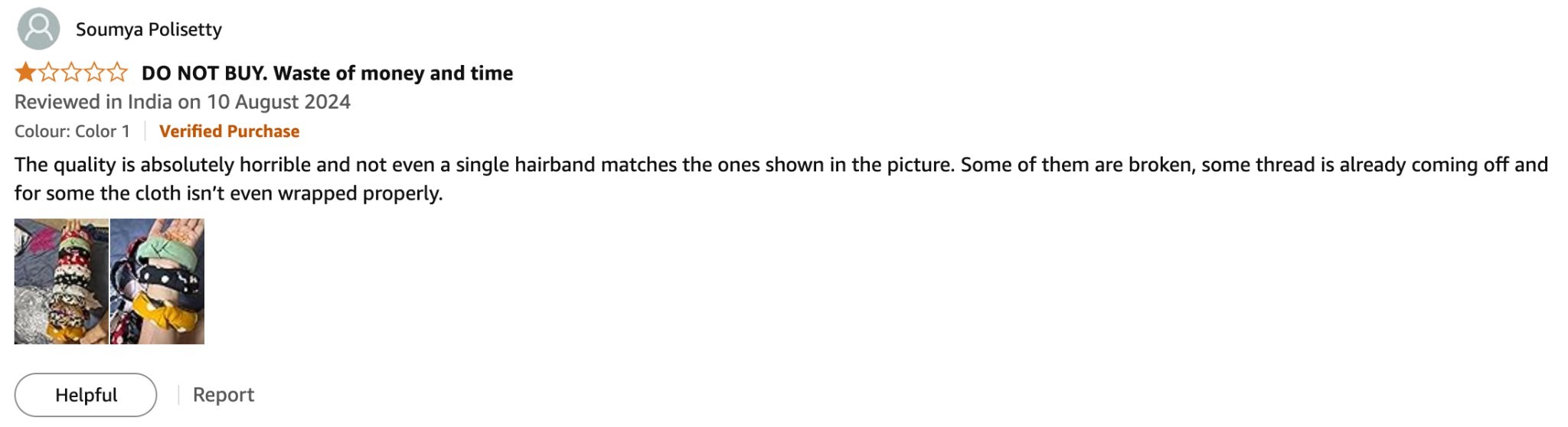
Why should you do this?
Show you're a responsible seller: Updating your listing shows that you listen to your customers and take their feedback seriously. You’re not ignoring the reviews—you’re actively engaging with them and making the necessary changes. This demonstrates that you're a brand that values customer input, which builds trust.
Reassure potential buyers: Negative reviews can linger on your product page, causing future customers to hesitate. By addressing the issue openly in your listing, you can reassure potential buyers that the problem has been fixed.
Example: Suppose many reviews mention that a kitchen appliance had an overheating issue. After fixing the manufacturing problem, update your bullet points or Amazon product infographic images with something like, "Now with improved thermal protection to prevent overheating," which will show new customers that the previous issue has been resolved.
Step 4: Monitor your reviews constantly
Most sellers tend to check their Amazon PPC campaigns daily, sometimes even multiple times a day, but they often go months without checking their reviews. Do you know what happens when this is the case?
When you don’t monitor your reviews, and traffic isn’t converting, you may wonder, "Why aren’t my PPC campaigns working?" You try everything to fix it, except the one thing that could be the cause—your reviews.
Don’t make this mistake. Make it a habit to regularly check your reviews.
Monitoring reviews closely helps you identify recurring complaints or issues. For example, if multiple customers mention that a product’s packaging is damaged upon delivery, it signals that you may need to address your packaging quality. If shoppers find a feature confusing or difficult to use, you might need to tweak your product listing or instructions.
Since Amazon doesn’t automatically notify sellers of new reviews, you can ask your Amazon selling specialist to keep an eye on any negative reviews that you may receive. This ensures you don’t miss opportunities to take corrective action or address concerns quickly.
Step 5: Engage with your customers directly (if you qualify)
If you're part of the Amazon Brand Registry, you can reach out to customers who have left negative reviews. Amazon’s "Contact Customer" feature lets you address concerns directly.
Here’s how to do it:
Step 1: Log in to Seller Central. Go to the Brands dashboard and select “Customer Reviews.”
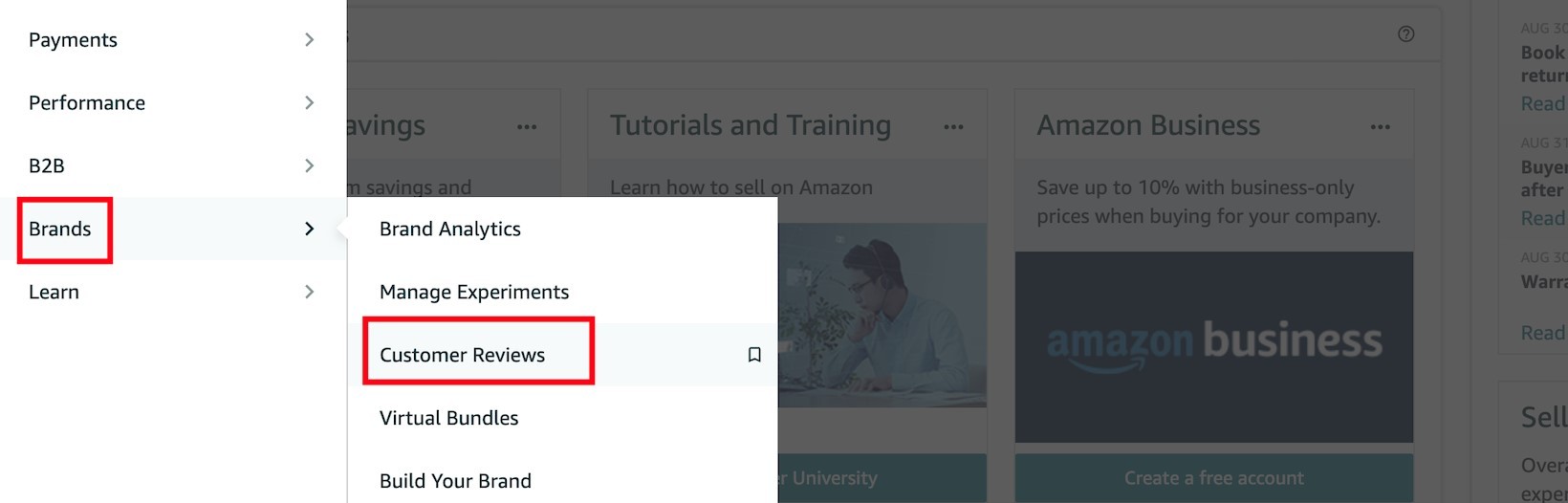
Step 2: Use the filters on the navigation bar to locate critical reviews by star rating (1- or 3-star), brand (if managing multiple), or time frame.
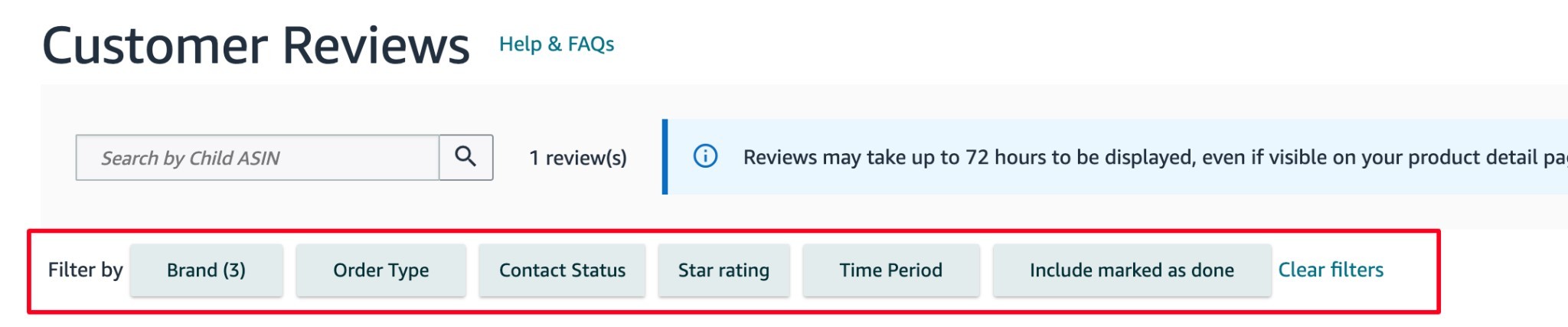
If you're the seller of record for the corresponding order, a “Contact Customer” option will appear at the top right of the review.
You’ll have two ways to engage with the customer:
Courtesy refund: Offer a full refund as a goodwill gesture to show your commitment to customer satisfaction. An automated email will be sent to offer the refund.
Customer support: If more information is required, choose this option to request permission to communicate further via Amazon’s Buyer-Seller messaging system.
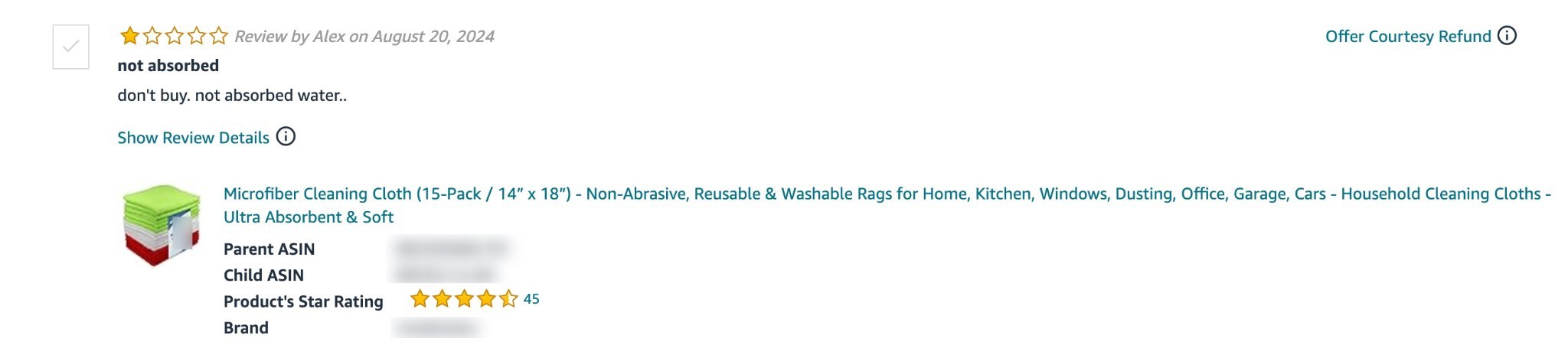
After contacting the customer, monitor any replies through the Message Center under “Your Account” in Seller Central, and continue responding as necessary. Always ensure that your communications follow Amazon’s Product Review Policies and Community Guidelines to maintain professionalism and stay compliant.
Step 6: Report reviews that violate Amazon’s guidelines
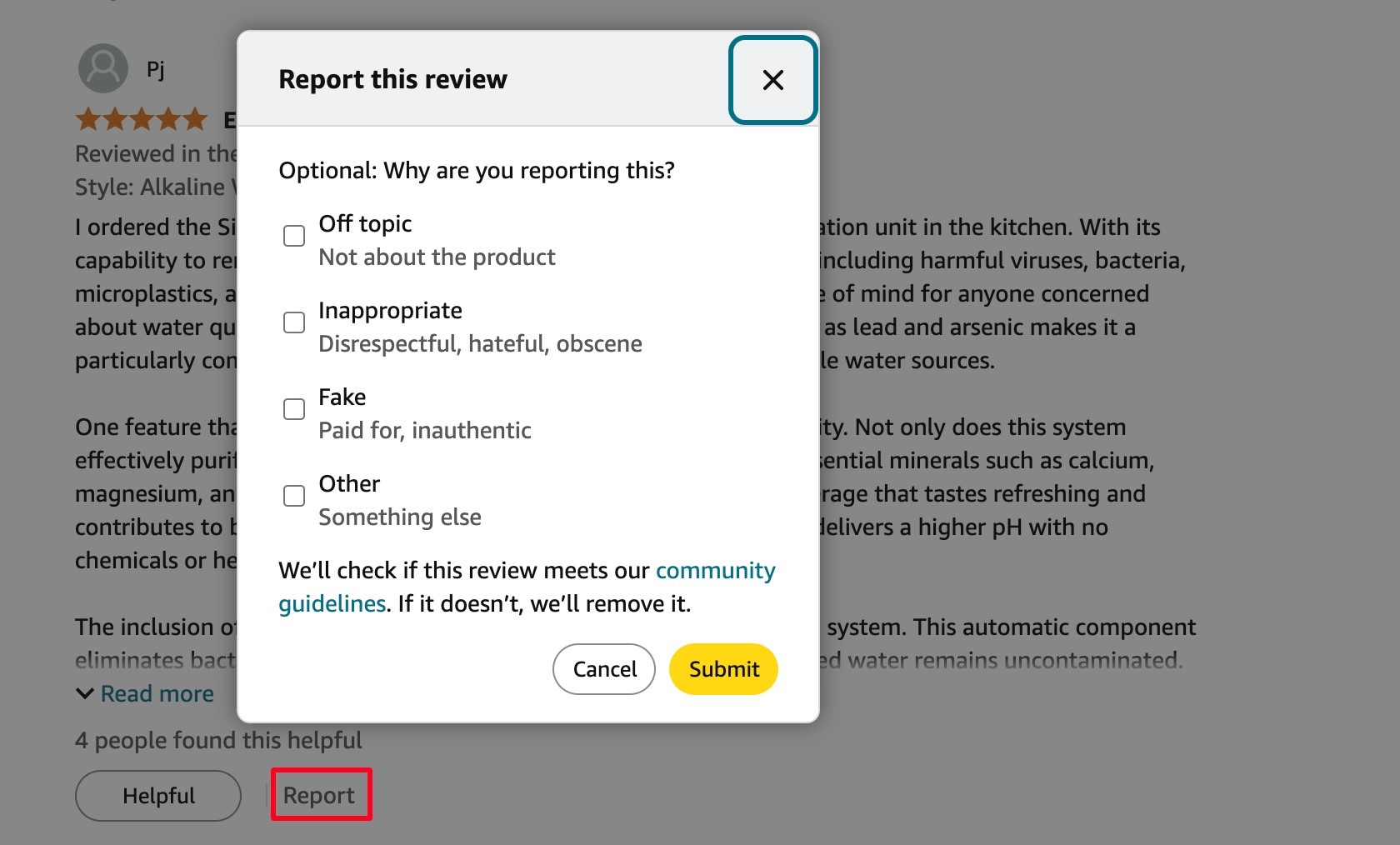
Not all negative reviews are fair. If a review is inappropriate or violates Amazon's policies, you can report it for removal. Reviews containing offensive language, misleading information, or irrelevant content can be flagged.
Go to the review in question on your product’s page, click "Report Abuse," or use Seller Central to notify Amazon. If the review breaks Amazon’s rules, they may remove it, helping to protect your brand from unwarranted damage.
Monitoring reviews and making necessary improvements while addressing valid concerns is key to turning a negative review into a growth opportunity for your business.
See you next week!
Negative reviews sting, no doubt about it. But here’s the thing: they’re bound to happen, and instead of dwelling on them, the smart move is to handle them with grace, learn from them, and fix whatever led to those not-so-great comments in the first place.
Need help managing reviews or improving your customer experience on Amazon? We’ve got you covered! Whether it's optimizing listings, managing your marketplace presence, or dealing with negative feedback, our team of Amazon business experts is ready to step in. Reach out today and let’s make sure your brand shines, even in the face of criticism.
TL;DR
Negative reviews can be valuable feedback. Handle them gracefully and use them to improve your product or listing.
Identify if the issue lies with the product or the listing itself, and adjust accordingly.
After addressing the problem, update your listing to show you’ve fixed the issue, reassuring future buyers.
Regularly monitor reviews—don’t overlook this crucial feedback that can impact sales and PPC performance.
Amazon Brand Registry sellers can contact customers directly to offer refunds or resolve concerns.
Report reviews that violate Amazon’s guidelines to protect your brand from unfair criticism.
Negative reviews are what nightmares are made of. Just one negative review can be enough to turn away about 10 potential customers. But as they say, reviews—both positive and negative—are part and parcel of an Amazon seller’s life.
While you can't remove negative reviews, here's how you can effectively manage them.
Quick guide
Step 1: Remember, it's all about handling the criticism with grace
Step 2: Identify what needs improvement—your product or your listing
Step 3: Make improvements to your listings
Step 4: Monitor your reviews constantly
Step 5: Engage with your customers directly (if you qualify)
Step 6: Report reviews that violate Amazon’s guidelines
Step 1: Remember, it's all about handling the criticism with grace
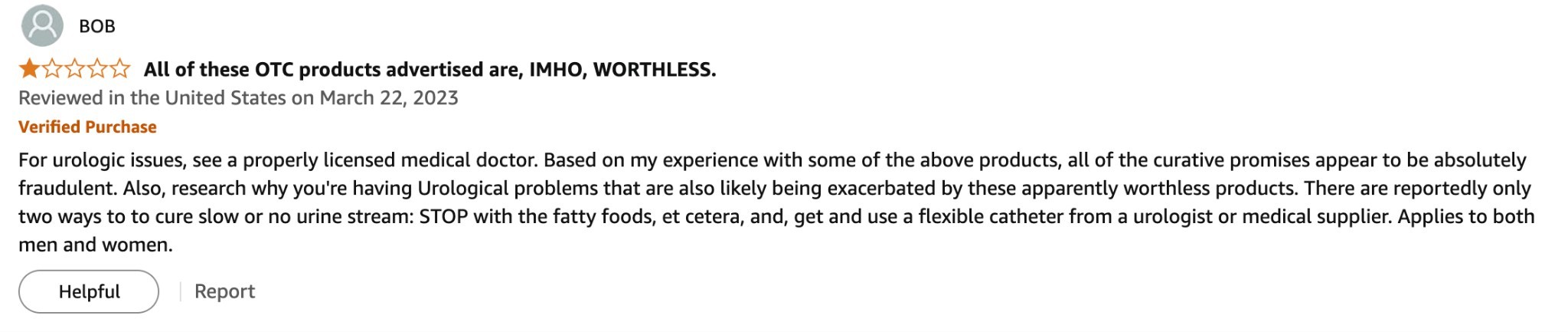
I get it, it’s easy to feel defensive and blame the customer, thinking they didn’t understand how to use your product. And sure, sometimes that's true. But behind every negative review is an opportunity to improve your product or listing.
Think of it this way: a negative review is like a free QA analysis. Instead of getting defensive, approach it with humility and a willingness to learn. There's always something to take away and improve.
Amazon retired the Comments Feature for product reviews in December 2020, so you can't publicly respond to show you're listening.
But here’s what you can do—make real improvements in your product or listing, which brings us to the next step.
Step 2: Identify what needs improvement—your product or your listing
When a negative review pops up, it’s essential to break down the issue and determine whether the problem lies with the product itself or how it’s being represented on your Amazon listing.
1) Product issues: Negative reviews can sometimes point directly to a problem with the product's quality, usability, or performance. For example, if a customer complains about a coffee maker not brewing correctly, it’s likely an issue with the product. These insights can be invaluable in helping you adjust your manufacturing process or product design.
Example: Let’s say you're selling a fitness tracker and repeatedly receive complaints that the device isn't tracking steps accurately. In this case, the issue is clearly with the product, and your next step might be to test the software or work with the manufacturer to address the hardware issue.
2) Listing issues: On the other hand, sometimes negative reviews are the result of miscommunication or misunderstanding about the product. This usually happens when your listing isn't clear enough or doesn’t set the right expectations.
For instance, if customers repeatedly mention that a jacket isn’t waterproof, even though your product is labeled as water-resistant (which is different), the issue may be with the clarity of your listing rather than the product itself. Consider hiring Amazon product listing optimization services to get the job done.
Example: Let’s say you're selling a blender, and the listing mentions that it’s "commercial-grade." Customers may interpret this to mean it’s capable of handling heavy-duty tasks, but if your product is better suited for home use, this might result in dissatisfaction.
You could adjust your listing to reflect that the blender is "designed for home use with professional-grade power," thus setting more accurate expectations.
By carefully analyzing whether the negative reviews stem from product flaws or listing clarity, you can take appropriate action—whether that means improving the product or refining your Amazon listing to manage customer expectations better.
Step 3: Make improvements to your listings
Once you've resolved the issue—whether it was related to manufacturing or the product listing itself—it’s important to communicate these improvements. If many reviews highlight the same issue, it’s crucial to address these concerns in your listing.
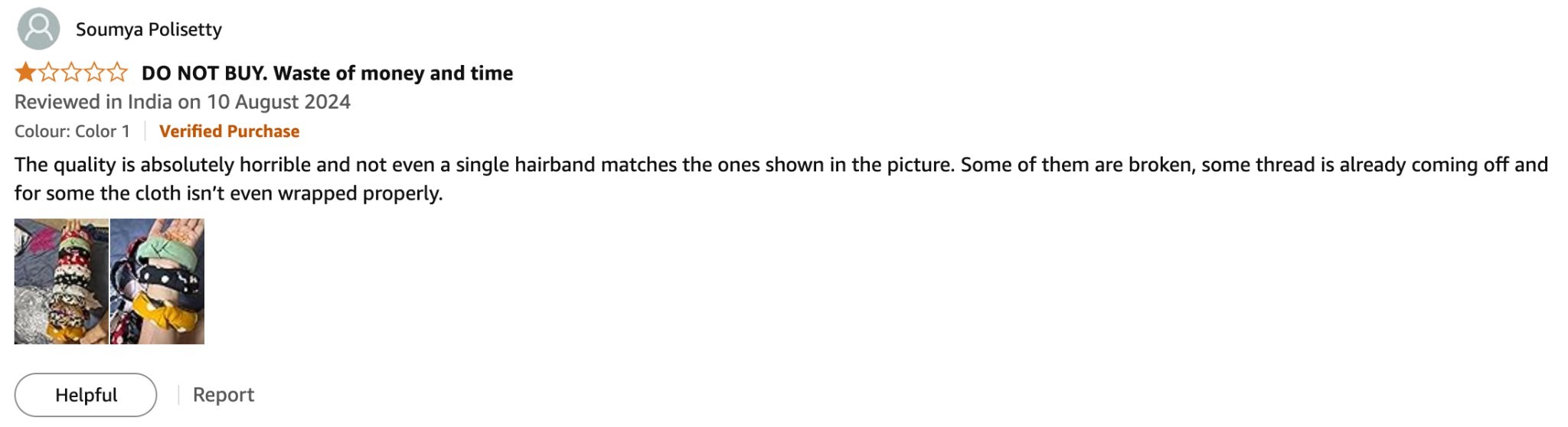
Why should you do this?
Show you're a responsible seller: Updating your listing shows that you listen to your customers and take their feedback seriously. You’re not ignoring the reviews—you’re actively engaging with them and making the necessary changes. This demonstrates that you're a brand that values customer input, which builds trust.
Reassure potential buyers: Negative reviews can linger on your product page, causing future customers to hesitate. By addressing the issue openly in your listing, you can reassure potential buyers that the problem has been fixed.
Example: Suppose many reviews mention that a kitchen appliance had an overheating issue. After fixing the manufacturing problem, update your bullet points or Amazon product infographic images with something like, "Now with improved thermal protection to prevent overheating," which will show new customers that the previous issue has been resolved.
Step 4: Monitor your reviews constantly
Most sellers tend to check their Amazon PPC campaigns daily, sometimes even multiple times a day, but they often go months without checking their reviews. Do you know what happens when this is the case?
When you don’t monitor your reviews, and traffic isn’t converting, you may wonder, "Why aren’t my PPC campaigns working?" You try everything to fix it, except the one thing that could be the cause—your reviews.
Don’t make this mistake. Make it a habit to regularly check your reviews.
Monitoring reviews closely helps you identify recurring complaints or issues. For example, if multiple customers mention that a product’s packaging is damaged upon delivery, it signals that you may need to address your packaging quality. If shoppers find a feature confusing or difficult to use, you might need to tweak your product listing or instructions.
Since Amazon doesn’t automatically notify sellers of new reviews, you can ask your Amazon selling specialist to keep an eye on any negative reviews that you may receive. This ensures you don’t miss opportunities to take corrective action or address concerns quickly.
Step 5: Engage with your customers directly (if you qualify)
If you're part of the Amazon Brand Registry, you can reach out to customers who have left negative reviews. Amazon’s "Contact Customer" feature lets you address concerns directly.
Here’s how to do it:
Step 1: Log in to Seller Central. Go to the Brands dashboard and select “Customer Reviews.”
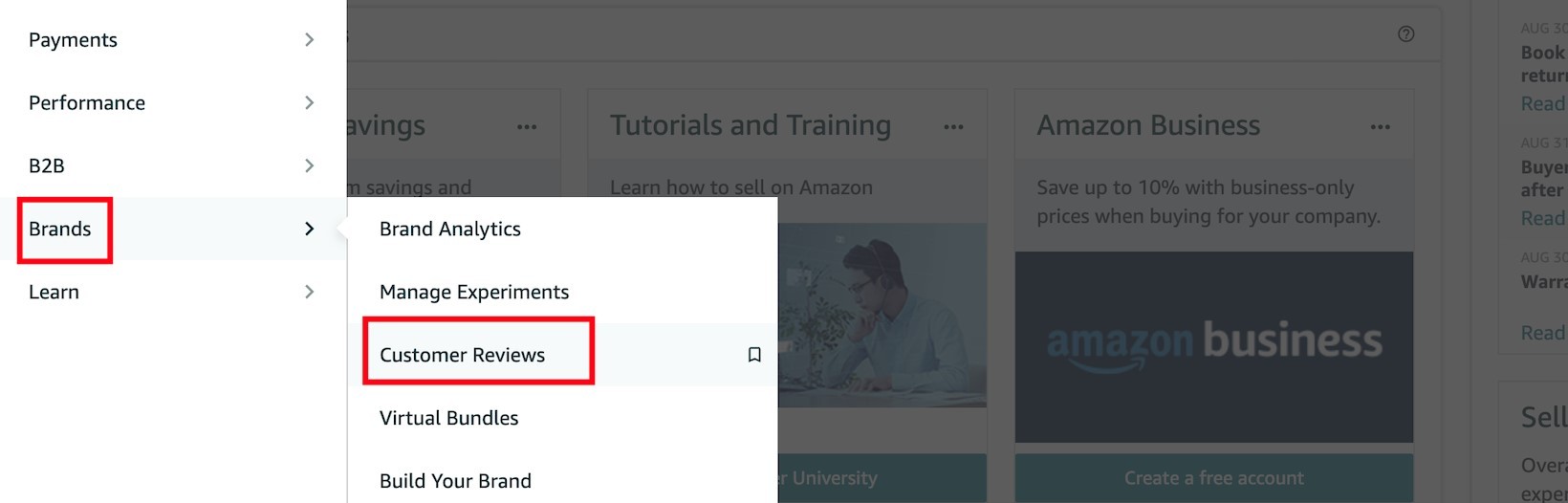
Step 2: Use the filters on the navigation bar to locate critical reviews by star rating (1- or 3-star), brand (if managing multiple), or time frame.
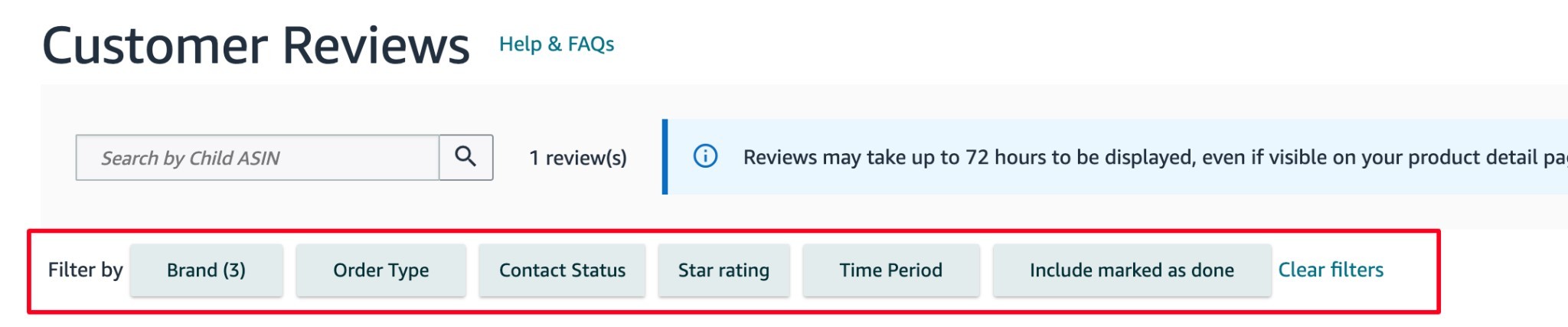
If you're the seller of record for the corresponding order, a “Contact Customer” option will appear at the top right of the review.
You’ll have two ways to engage with the customer:
Courtesy refund: Offer a full refund as a goodwill gesture to show your commitment to customer satisfaction. An automated email will be sent to offer the refund.
Customer support: If more information is required, choose this option to request permission to communicate further via Amazon’s Buyer-Seller messaging system.
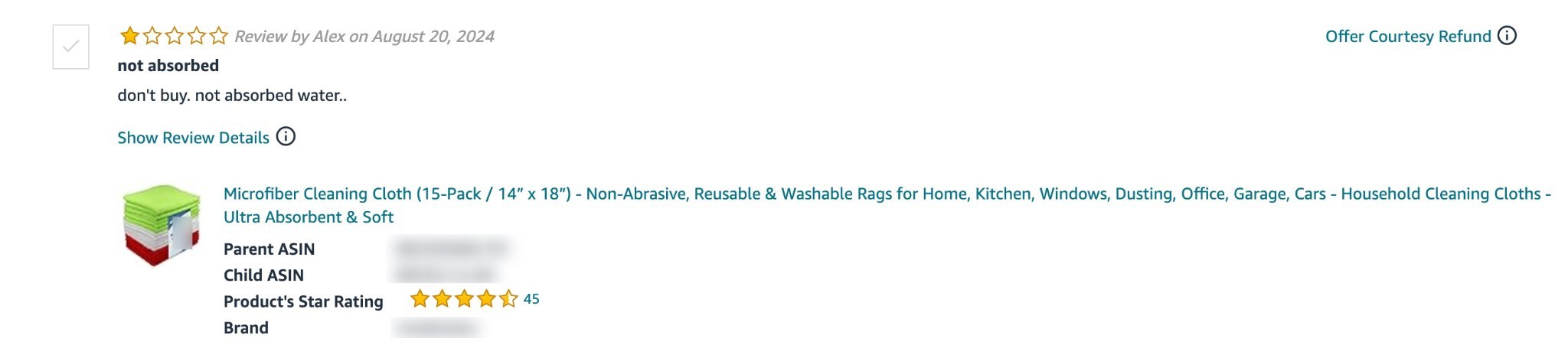
After contacting the customer, monitor any replies through the Message Center under “Your Account” in Seller Central, and continue responding as necessary. Always ensure that your communications follow Amazon’s Product Review Policies and Community Guidelines to maintain professionalism and stay compliant.
Step 6: Report reviews that violate Amazon’s guidelines
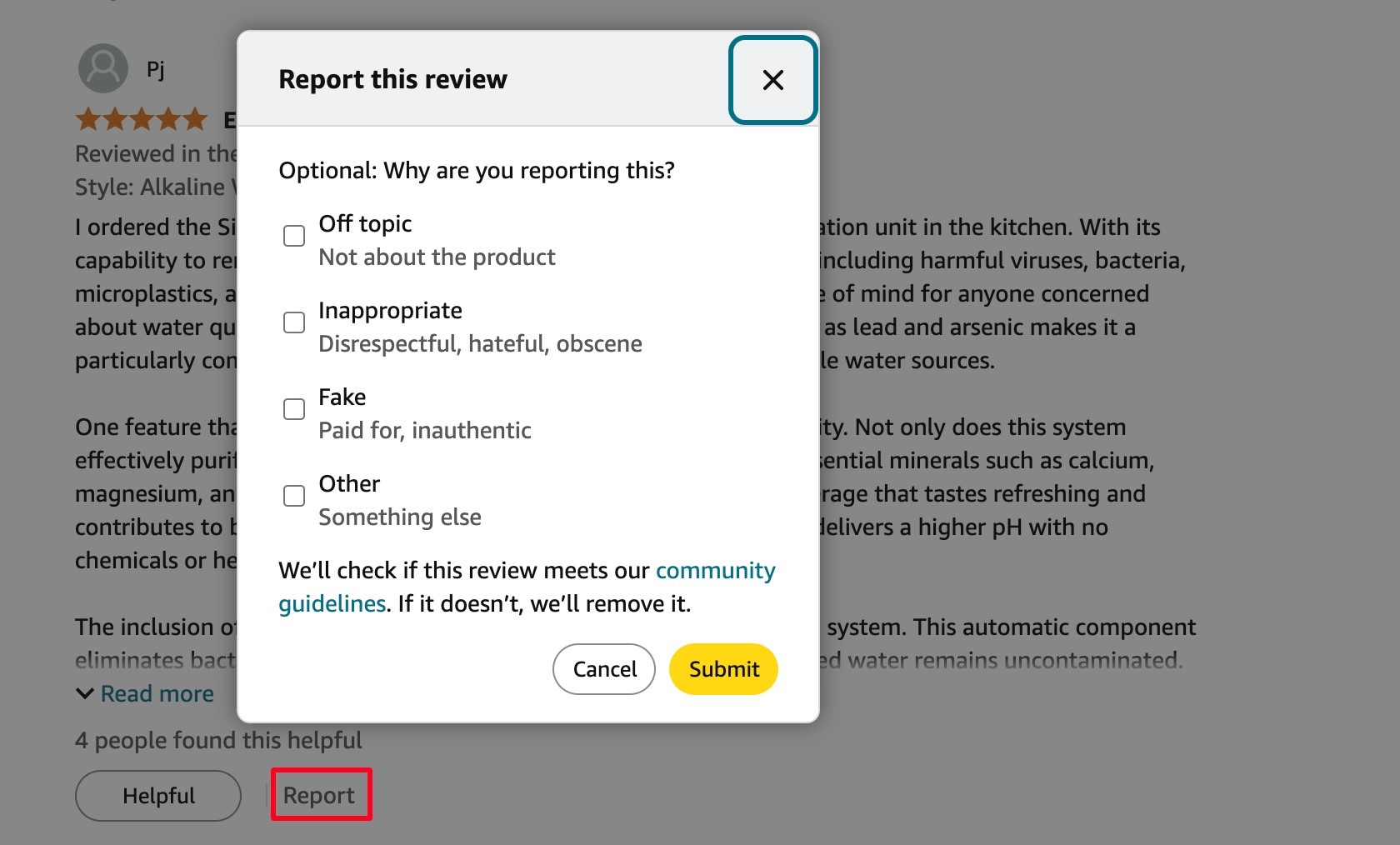
Not all negative reviews are fair. If a review is inappropriate or violates Amazon's policies, you can report it for removal. Reviews containing offensive language, misleading information, or irrelevant content can be flagged.
Go to the review in question on your product’s page, click "Report Abuse," or use Seller Central to notify Amazon. If the review breaks Amazon’s rules, they may remove it, helping to protect your brand from unwarranted damage.
Monitoring reviews and making necessary improvements while addressing valid concerns is key to turning a negative review into a growth opportunity for your business.
See you next week!
Negative reviews sting, no doubt about it. But here’s the thing: they’re bound to happen, and instead of dwelling on them, the smart move is to handle them with grace, learn from them, and fix whatever led to those not-so-great comments in the first place.
Need help managing reviews or improving your customer experience on Amazon? We’ve got you covered! Whether it's optimizing listings, managing your marketplace presence, or dealing with negative feedback, our team of Amazon business experts is ready to step in. Reach out today and let’s make sure your brand shines, even in the face of criticism.










